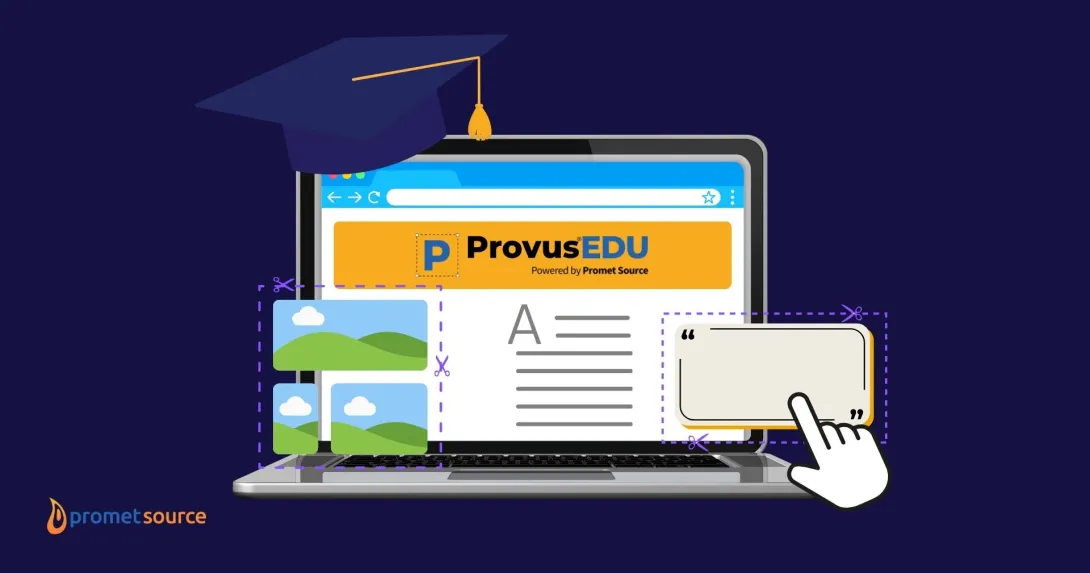A Quick Guide to WCAG Principles and Perspectives

Conversations about accessibility often miss the bigger picture and its importance for the digital age. Learn more about the various facets of WCAG here.
Conversations about web accessibility too often miss the bigger picture and the paramount importance of broadening our perspectives for the digital age.
For this reason, it’s extremely important to understand, before getting into the weeds of compliance, that there are multiple facets of digital accessibility. Standard expectations such as images with alternative text for those who are visually impaired or video captioning for those who are hearing impaired, account for only a small segment of what’s involved in making a site accessible.
In fact, accommodations for cognitive disabilities, such as autism or attention deficit disorder, and relatively common conditions, such as dyslexia, represents a huge component of accessibility compliance.
Disabilities covered by Web Content Accessibility Guidelines (WCAG) can be permanent, temporary or situational; digital accessibility is all encompassing, for all people, of all ages, and benefits everyone.
A Closer Look
WCAG 2.1 encompasses 78 guidelines, and is built upon the following four principles:
1. Perceivable
Information and user interface components must be presented to users in ways they can perceive. Information and components can not be hidden to users. For example, a person who is blind will not be able to perceive the meaning of an image, but with the help of their screen reader that provides a description of the image via alt-text, they will be able to perceive the meaning of the image.
29 of the 78 WCAG 2.1 guidelines align with the “Perceivable” principle.
2. Operable
User interface components and navigation must be operable. Components and navigation are available to all users to interact with. For example, a user who is unable to use a mouse, will need to be able to navigate a menu using the keyboard on their computer.
Another 29 of the guidelines align with the “Operable” principle.
3. Understandable
Information and the operation of the user interface must be understandable and logical to the user. One example of adhering to the Understandable principle is displaying a menu in the same location, in the same way, across a website.
17 of the guidelines align with the “Understandable” principle.
4. Robust
Content must be robust enough that it can be interpreted by a wide variety of user agents, including assistive technologies. Content should not change for users, when technology changes. An example is code that is well written and properly structured. There are no duplicate attributes and all tags are properly closed.
Relative Rankings
Some of the guidelines are specific to a particular issue, others are all-encompassing. The most distinct difference among the guidelines, however, concerns the level of importance that has been assigned to them. All guidelines are ranked as either Level A, Level AA, or Level AAA.
Within the spectrum of “must-haves” and nice-to-haves”, 30 WCAG 2.1 guidelines are considered to be “must haves” (Level A). An example of a Level A guideline is a prohibition against the use of color in and of itself, (such as a green circle to indicate “good” and a red circle to convey “bad”) without accompanying text or imagery to convey meaning.
For a website or application to be considered in conformance, it must meet all 30 Level A and all 20 Level AA guidelines. The remaining 28 Level AAA guidelines are considered to be helpful, but not essential for accessibility conformance. This is largely due to the depth of development complexity required, and in some cases, the potential workarounds to achieve the same objective.
Slow Compliance Climb
Despite clear guidelines and available expertise for achieving web accessibility, businesses have been slow to step up and demonstrate a commitment to digital inclusivity. A recent report analyzing the top 1 million homepages on the web revealed that 99 percent failed to follow even the most widely used accessibility standards.
Some might have been holding off on moving forward with the expectation that the U.S. Supreme Court would take up the case of Robles v. Domino’s Pizza, and rule that business websites do not constitute standalone public accommodations, and as such, do not need to comply with Section 508 of the ADA. The high court opted last month, however, not to take up the case, and WCAG 2.1 remains the standard for avoiding a lawsuit based on an inaccessible site or applications.
This decision needs to be viewed as a loud wake-up call for businesses that want to avoid legal action and unwanted attention to what their websites are lacking.
More so than ever before, businesses that delay in having their sites thoroughly evaluated for accessibility and remediated as necessary, risk being sued.
While this might seem like an onerous burden, digital accessibility actually represents a significant opportunity. Remediating a site for compliance is about more than code. It involves a re-examination of the range of abilities, an overcoming of assumptions, and an acknowledgement that in our digital world, an inclusive marketplace is not just the right thing to do, it’s good for business.
Interested in starting a conversation about getting your website and applications into compliance with WCAG 2.1? We have a whole team of accessibility specialists who can help. Contact us today.
Other Insights & Resources you may like
Get our newsletter
Alright, so, software ate the world. That happened. Technology is now at the heart of every modern company, and as far as we can tell that isn’t changing. That’s the sitch. Our job is to make it more human.