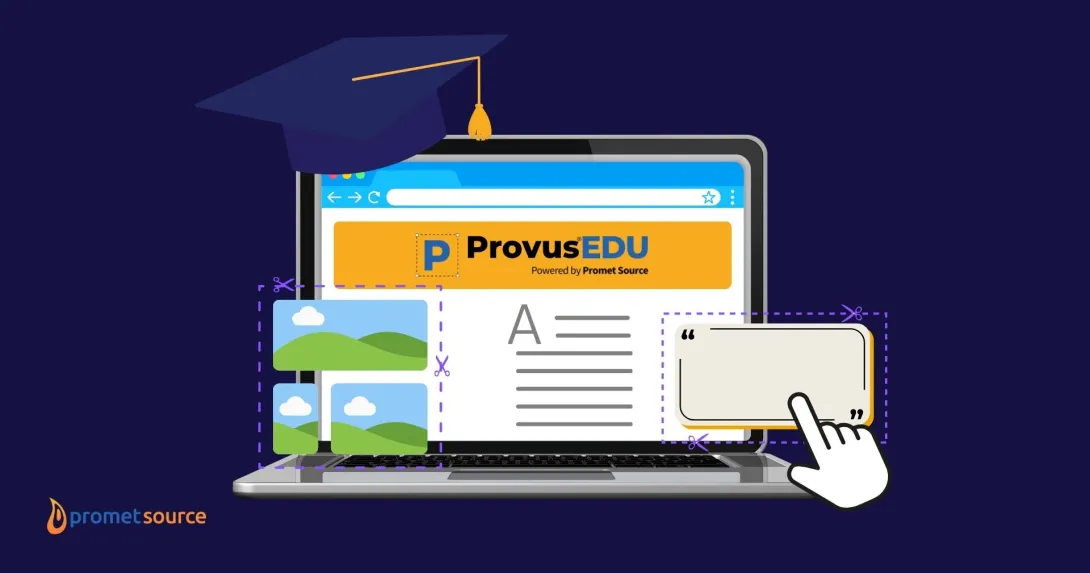Creating a Culture for Web Accessibility Compliance

With the growing community of digital users, here is our quick guide on how to provide a better user experience for people of all abilities.
In the current climate, ensuring that a website is accessible to users with a wide range of disabilities is not just a business imperative. It’s the right thing to do.
Websites that comply with accessibility guidelines tend to have higher SEO rankings and provide a better user experience for people of all abilities.
For optimal effectiveness, every designer and developer on the team needs to be familiar with and committed to doing their part to ensuring compliance with current Web Content Accessibility Guidelines (WCAG 2.1).
One approach that we’ve found to be helpful for designing, developing, and troubleshooting a site for accessibility is for every member of the design and development team to be expert on at least one facet of web accessibility compliance and be knowledgeable about at least one tool that they can adeptly leverage.
We also advocate that one person on team be designated to as the expert on the big picture of web accessibility compliance and charged with keeping up with the latest best practices and perspectives.
Another invaluable resource is the perspective of a person who is living with visual or hearing or disabilities, or any of a number of factors covered by WCAG 2.1.
Get your website ADA compliance certified.
Basic Resources to Get Started
There are a number of free guides, websites and tools available to help your team stay up to date with the latest in A11Y.
What is A11Y?
Often used synonymously with web accessibility, "A11Y” is a numeronym for online accessibility, and also serves as a compact hashtag for accessibility. The “11” between the A and the Y stems from conventions in software engineering and IT, that shortens long words by substituting middle letters with the number of middle letters instead. There are 11 letters between the "A" and the "Y" in accessibility, so accessibility becomes A11Y.
With the growing interest in and advocacy for accessible websites, A11Y has also come refer to a movement, along with an abbreviation for the standards associated with making online experiences accessible to people of all abilities.
Baking in Accessibility from the Get-Go
Too often, web accessibility is an afterthought and address after a site has been built. Remediating a site for accessibility once it's been developed is a drain on time and resources. Designers and developers need to understand the imperative for ensuring accessible web experiences and work from a common basis of understanding concerning the accessibility requirements and the potential pitfalls of non-compliance.
Typically, visually and hearing-impaired users come to mind when addressing web accessibility compliance. WCAG also addresses issues faced by older or cognitively impaired users, mobility impaired users, along with many other differently abled types of users.
Best Practice Considerations
- There is no substitute for the perspective and insight of disabled users.
- Keep in mind that after a site has been launched, decisions to add or delete features can have in impact on accessibility.
- The placement of features needs to be considered, along with functional controls.
- Test! Any time a feature is added or updated, the affected page or pages need to be tested for accessibility.
- Ensure that a site is viewed from wide range of devices (Apple, Android, Windows) and screen sizes (mobile, tablet, desktop) to test your software or website. Plus, the accessibility of a site should be tested from all of the main browsers (Microsoft Edge, Chrome, Firefox, Safari).
- Don’t rely on automated testing tools. Tools are essential but have inherent limitations. Assurance of accessibility is the result of can only take you so far. The assurance of accessibility and the best designs result from automated testing, along with web accessibility compliance knowledge and know-how.
Recommended Tools
- WAVE Web Accessibility Evaluation Tool (free tool for small teams or personal projects)
- DubBot Web Governance software (for organization and enterprise level projects)
Blaine Herman serves as CEO of DubBot, a firm that specializes in helping organizations with Web Accessibility, Web Governance, SEO, Detection of Misspellings, Broken Links, and Accessibility Task Management. Get a Free Website Report Today!
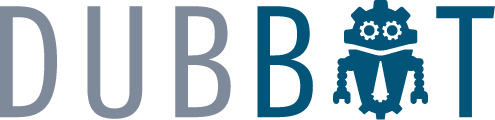
Other Insights & Resources you may like
Get our newsletter
Alright, so, software ate the world. That happened. Technology is now at the heart of every modern company, and as far as we can tell that isn’t changing. That’s the sitch. Our job is to make it more human.