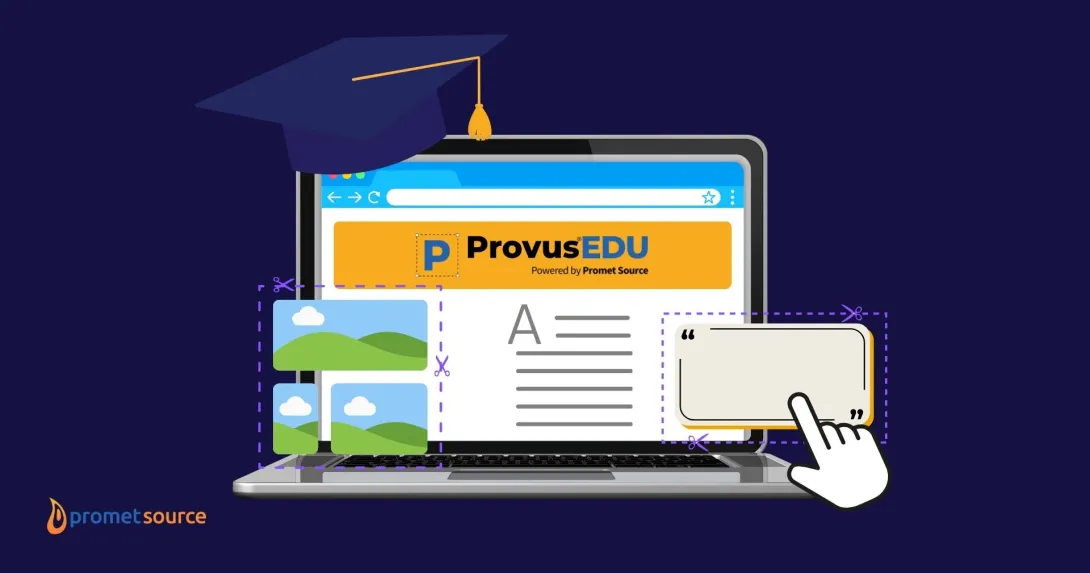User Testing Tools that Drive Optimal UX

The right usability testing tools, deployed at the right time, are essential factor in driving both web conversions and optimizing organizational goals.
At Promet Source, user testing is central to our client engagements and the digital experiences we create.
As leading practitioners of human-centered web design, our goal is not to impose our ideas, our vision, or our taste on a project, but first to draw clients into a deep level of inquiry that unearths distinct challenges and opportunities for igniting new digital possibilities.
User testing often serves as an essential component of this process and we deploy leading-edge tools to help refine our approach and drive actionable insights.
This article will cover some of the specific tools that we leverage, and it’s important to emphasize that the tools themselves are not nearly as significant as the mindset and the commitment that aims for human centered experience as a pivotal success factor.
First, let’s differentiate between moderated and unmoderated testing.
Moderated vs. Unmoderated User Testing
With moderated testing, a member of our UX team actually engages with a test participant in a real-time conversation. These days, that’s via a Zoom call in which the user loads up prototypes, shares his or her screen and is asked to demonstrate how he or she would go about finding certain kinds of resources or information within different menus and navigation structures.
Unmoderated testing involves participants completing tasks on their own, without an observer or facilitator.
The advantage of moderated testing, of course, is the depth and insights that can be gleaned from actual conversations and observations of how participants interact with proposed designs or prototypes. One example: when conducting moderated testing among college-bound seniors on behalf of a client that was looking to validate assumptions concerning the menu structure that resonated most readily among this cohort group, a participant revealed definitively that when information on a higher ed site was difficult to find, or the navigation proved to be confusing, it translated in her mind to disorganization and general difficulties navigating the institution itself – a rather essential perspective that we were able to convey to our client.
The downside of moderated testing: it’s time consuming, which inherently limits the number of participants.
With unmoderated testing participants are given a set of online tasks to complete without an observer. Unmoderated testing not only allows for a greater statistical base of participants, the absence of a facilitator removes the potential for bias in the way that questions are asked.
Get Promet's Guide to User Testing Tools
Optimal Order of Usability Tests
Budgetary and time constraints often drive tough choices that limit the scope of user testing.
From the perspective of thorough discovery that considers all angles, however, we’ve found the optimal mix to be unmoderated user testing at the outset for purposes of narrowing trouble spots. Once the key areas of focus have been identified, we follow up with moderated testing to gain a greater depth of perspective by listening, watching, and reading between the lines, while actually engaging with testing participants as they navigate specific aspects of a prototype.
Promet's Top Picks
Helio currently serves as our primary tool for unmoderated user testing. It enables us to track clicks and get answers to specific questions concerning wireframes or navigation concepts. It’s also beneficial in determining the degree to which various menu structures or prototypes are resonating with potential users within a defined demographic or persona group.
When requested, Helio can also source study participants who fall within the designated persona group.
Helio capabilities includes card sorting, a technique designed to gather insight into the kinds of logic that governs users’ journeys when seeking specific information. This is critical information for making informed decisions about navigation hierarchies and menu structures.
Another user testing tool that we are leveraging to an increasing degree is Optimal Workshop. With a range of capabilities designed to evaluate design prototypes and menu structures, we’re particularly enthusiastic about Optimal Workshop’s tree testing tools.
What is Tree Testing?
Tree testing is focused on findability of information and offers insights a website’s information hierarchy – tracking where and how participants clicked within a current site or prototype in the process of finding the content they’re seeking. Tree testing is also a helpful tool for comparing differences between how users find what they’re looking for within a current menu structure, versus proposed prototypes.
When design prototypes factor into moderated user testing (and most often, they do) we leverage Figma for presenting prototypes that often resemble the finished product of the website. FigJam, which is an online whiteboard tool, proves to be extremely valuable for gathering insights during online discovery sessions with clients.
User-Centric Focus
While the right tools play an essential role in user testing, it’s important to keep in mind that the tools themselves are secondary. What matters most is a user-centric focus and mindset.
At Promet Source, we’ve discovered that when unearthing user needs and challenges is at the starting point of website design and development, it creates a solid foundation for faster and more informed decisions throughout every phase of the process.
Interested in learning more about how user testing works and what we can do for you? Let us know how we can help.
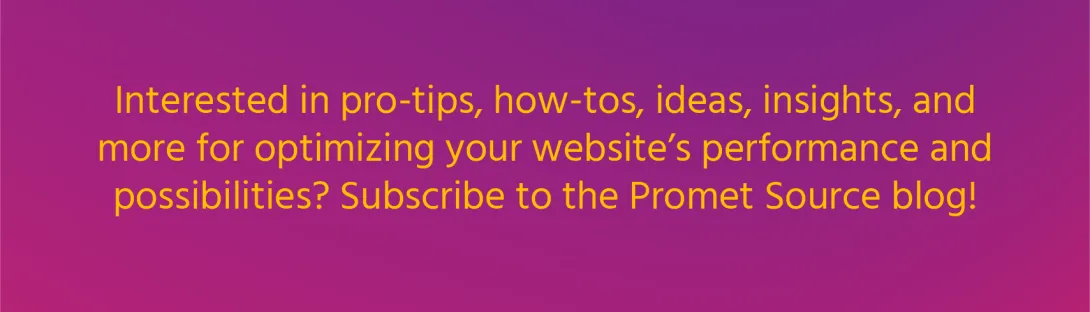
Other Insights & Resources you may like
Get our newsletter
Alright, so, software ate the world. That happened. Technology is now at the heart of every modern company, and as far as we can tell that isn’t changing. That’s the sitch. Our job is to make it more human.