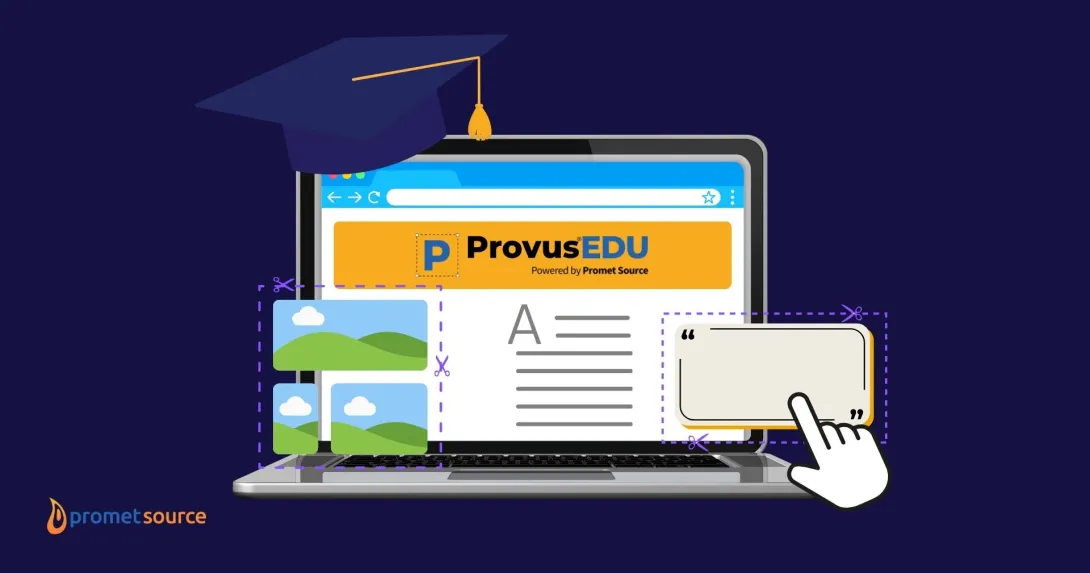Web Accessibility: Top Tools and Key Truths

Automated accessibility checkers offer a critical first step in ensuring the web accessibility. Here are the four tools that Promet Source recommends.
More so than ever before, ensuring digital accessibility through compliance with WCAG 2.1, is a multi-faceted endeavor that needs to be approached from several angles.
Those of us who are in the business of developing and remediating websites and apps for accessibility are well aware of the fact that automated accessibility checkers primarily catch the low hanging fruit of inaccessibility. It’s completely possible for an inaccessible site to be run through any number of automated checkers with no accessibility issues being detected -- happens all the time.
It’s also possible that an automated accessibility checker can red flag a site, when the issue cited is not an actual impediment to accessibility.
Case in Point
A client came to us recently with a legal challenge from an outside organization. In the statement, this organization claimed that a user was not able to access certain parts of the client's website with a screen reader. In checking the validity of this claim, I discovered that it was false.
So where did this information come from? An automated accessibility checker. Even though a screen reader user would have had no problems navigating the site, the underlying code was out of sync with the automated accessibility checker’s rules. Tightening up the code was needed to satisfy the automated tool -- not to make the site accessible to someone who uses a screen reader.
Legal Landscape
Due to the U.S Supreme Court’s recent decision not to review Robles v Domino’s Pizza, LLC, we can expect to see more and more accessibility related lawsuits such as this, from a new breed of opportunists deploying accessibility checkers without the benefit of any real perspective or passion for accessibility.
In the current climate, cleaning up code to satisfy automated accessibility checkers is an important step toward avoiding legal challenges from individuals and organizations that use these tools simply to target their next defendant.
At Promet Source, we are passionate about putting solutions into place to ensure a more inclusive online environment, at the same time, we are passionate about helping our clients to avoid nuisance lawsuits.
Covering All Bases
Our approach to achieving both objectives begins with a reliance on the following four tools for reviewing, auditing, remediating or developing websites and applications:
- Validator
- Siteimprove
- AXE
- WAVE
Why these tools and why all four?
They are distinct from each other in that separate organizations developed them. Many other automated accessibility tools are built off of these tools, and our goal is to avoid duplication of effort while covering as many bases as possible.
While the first tool on the list, Validator, functions as a code checker, the three that follow, Siteimprove, AXE, and WAVE serve as accessibility checkers.
Double and triple accessibility checks are a best practice that enhances both confidence and outcomes, often serving to uncover the types of subtleties in the underlying code that could spark an accessibility lawsuit.
Dev Pro Tip
When developing a new site, we recommend utilizing these tools on an ongoing basis. This practice is a key step to ensure continuous advancement toward the development of an accessible site, vs. making one step forward and two steps backward, which is too often the case.
Despite the sophistication of these tools, always keep in mind that automated accessibility testing will never replace manual audits. Manual accessibility auditing by a real human is still the most dependable accessibility checker. Here is a short list of audit steps that call for human intervention:
- Increase/Decrease the zoom in browsers.
- Adjust the color contrast.
- Test with multiple screen sizes.
- Use only the keyboard to navigate the website.
- Use a screen reader to hear how the website functions for users who are visually impaired.
Automated tools are a great start to the process of auditing a site for accessibility, and in the current legal climate, it’s essential to be able to proactively evaluate a site from the same angle as unscrupulous litigants in search of accessibility lawsuits.
The process, however, does not end with automated tools. Not by a long shot.
Looking for more insight about leveraging the right tools or learning where to start with digital accessibility? Promet Source can help. To speak to an accessibility specialist, contact us today.
Other Insights & Resources you may like
Get our newsletter
Alright, so, software ate the world. That happened. Technology is now at the heart of every modern company, and as far as we can tell that isn’t changing. That’s the sitch. Our job is to make it more human.