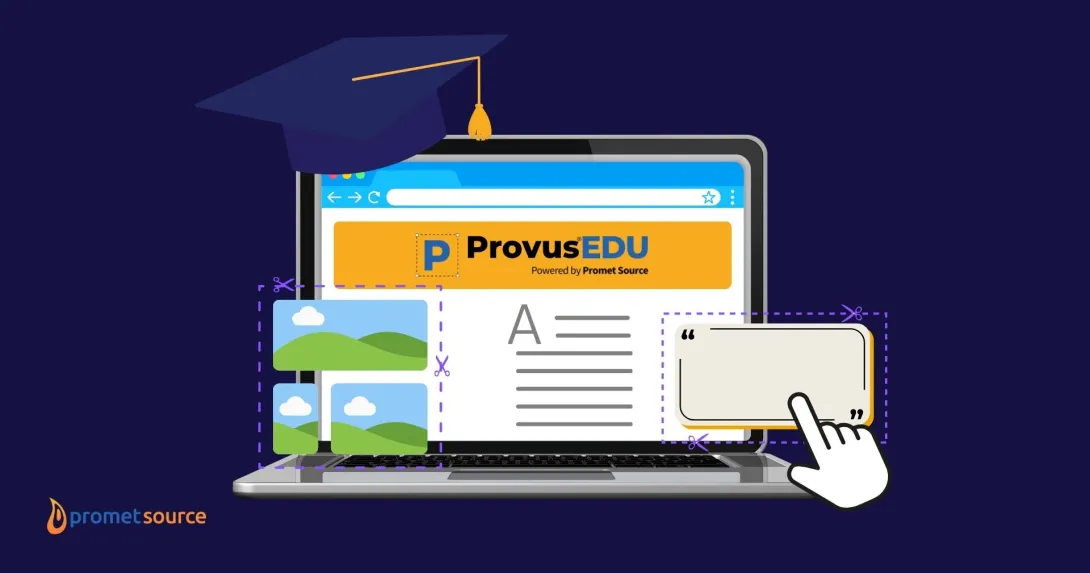4 Key Success Factors for Driving Change

Here are four factors that serve as an essential guide for driving change and ensuring a successful transition to your company's new solution.
A commercial came on the radio recently advertising a software application that would, basically, revolutionize data management and enable employees to be more efficient. My first thought was, “How can they possibly promise that when they don’t know their customers’ data management processes?” Then, it became clear. The business processes would have to be changed in order to accommodate the software.
Is that appropriate? Is it right that an organization should be required to change the way it conducts business in order to implement a software application?
Sometimes yes. Sometimes no.
The following four factors can serve as an essential guide for evaluating the need for change and ensuring a successful transition to a new solution.
1. Process Analysis
Before committing to the latest and greatest software that promises to revolutionize the way you do business, make sure you’ve already documented current processes and have a clear understanding of what’s working well and what can be improved. Over the last few decades, several methodologies have been created and used to analyze and improve processes. Key among them: Six Sigma, Lean Manufacturing, and Total Quality Management (TQM).
How to Streamline Process Analysis
In simple terms, document the way you create, edit, and manage your data. Task-by-task, step-by-step, what does your team do to get the job done? If you see a problem with a process, keep documenting. Improvements, changes, redesigns come in the next step.
Steps to Document Processes
At the core of all process documentation is the process flowchart: an illustration with various boxes and decision diamonds connected with arrows from one step to the next. Collect as much data and as many contingencies as possible to make this flowchart as meaningful and robust as possible.
Diving Deeper
Integrated Definition (IDEF) methods look at more than just the steps taken to complete a task within a process. IDEF takes the following into account:
- Input - What is needed to complete the steps in the task? Understanding this information can highlight deficiencies and can highlight flaws in effective completion of a particular step.
- Output - What does the task produce? Is the outcome what it needs to be?
- Mechanisms - What tools are needed to perform the steps in the task? Can new technology make a difference?
- Controls - What ensures that the steps within the task are being performed correctly?
Swimlane or Functional Flowcharts
In addition to the four items from IDEF data, knowing who performs a task is also important. As you draw the boxes and connect them with arrows, place them in a lane that represents the “Who” of process. Knowing who does what can reveal possible over-tasking and/or bottleneck issues in production and efficiency.
Getting Started
Whiteboards and Post-it can be an easy place to start process documentation. With today’s high-definition smartphone cameras, you can sketch flowcharts, take a picture, and then share with stakeholders for their review and input. Once you have collected all relevant information, tools such as Visio or Lucidchart can make complicated process flows easier to create and visualize.
2. Process Improvement
When you know how your current processes are performed, you can start to make improvements--whether incremental or a complete redesign (A.K.A reengineering).
Low-Hanging Fruit
Some needed improvements will likely be obvious. For example, someone on the process team says, “I didn’t know that you were doing that? I do it, too.” Duplication of effort doesn’t require metrics to be collected to determine that steps can be taken to enhance efficiency.
However, most processes require some form of metric collection to determine where improvements can be made. Metrics can include research costs, development time frames, quality assurance oversights, or frequency of downtime.
Knowing What to Change
If the needed improvement isn’t obvious, metrics can help guide the decision-making process. For example, how much time does it take to complete a process today? Could that be improved? Brainstorm ideas on how to shorten the time. Test the change and remeasure.
Too often, data is collected with the intent of measuring the success of the process, but the data being collected is does not reflect objectives. For example, if the goal of a website or a particular page is to teach, metrics concerning the number of page visits does not indicate the degree to which that goal is being achieved. A more telling metric would be the amount of time a visitor spends on the lesson pages. Even more revealing would be the number of quizzes passed after a visitor engaged with the lessons.
Before choosing metrics to be collected, understand your goal, determine the level of improvement you want to see, then start measuring that which will actually inform your goal.
3. Process Support
Key to process improvement is an analysis of how technology is can enhance productivity and efficiencies.
For example: “We can cut three days' worth of effort for three employees if we integrate the XYZ software into our process.” This kind of statement sounds like a worthy goal, assuming the cost to transition doesn’t exceed the long-term savings it can help realize.
Calculating the Cost of Change
Open source software applications start out with a great price tag: Free. However, unless you use the application as is, there is always a cost associated with turning it into what you need. There are many more factors to consider than the upfront cost of the software.
Costs can include:
- Training on new processes
- Training on the new software application acquired to support the new process
- A drop in productivity and efficiency until the new process/application is adopted and accepted by your staff
- Technology needed to support the new application
- Keep in mind: The list of ancillary costs that are involved in the transition are unlikely to appear at the top of the salesperson’s brochure.
Return on Investment
ROI assessments will vary. Two values are needed to make this computation: cost and benefits.
Once you've computed the short-term and long-term costs, you need to determine the benefits you gain. In a situation where investment directly translates into profit, this calculation can be straightforward.
However, sometimes the benefits are cost savings: “We used to spend this. Now we spend that.” When this is the case, instead of a cost/benefit ratio, a breakdown calculation might be required to determine how long it will take to recoup costs.
The most complicated analysis will result from benefits such as an increase in customer satisfaction in which the benefit does not have a direct monetary value.
4. Change Management
When a team cannot see the benefit or resists change, new initiatives face an uphill battle. That’s why circling back to the process analysis phase and ensuring the buy-in of those who are being counted on to use the new application is a critical success factor.
Keep in mind that employees may not have access to the big-picture business goals that management sees, but change has the greatest chance of being realized if those who will be required to support it are informed as to why it needs to happen and included, at some level, in the decision-making process.
Indeed, change management doesn’t start when the new application is ready to be implemented. Change management starts when:
- All the costs of change are considered;
- The full scope of process changes are identified;
- Training is planned and delivered; and
- The campaign for change acceptance is designed and initiated.
Conclusion
You might be the boss. You might believe that the software application just discovered is what your company or your department needs. As much as that matters, you need buy in. You need the support of the people who make your business possible. You also need to engage in a disciplined analysis of the processes that will be impacted, along with anticipated improvements and the level of support that will be deployed.
From ensuring that clients’ entire online presence is compliant with ADA accessibility guidelines to web solutions that optimize impact in the ever-evolving digital environment, we at Promet Source serve as a powerful source of transformative digital possibilities. Contact us today to learn what we can do for you.
Other Insights & Resources you may like
Get our newsletter
Alright, so, software ate the world. That happened. Technology is now at the heart of every modern company, and as far as we can tell that isn’t changing. That’s the sitch. Our job is to make it more human.